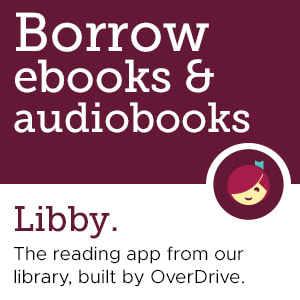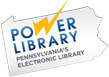Mobile Apps
The CCLS Mobile App provides quick and easy access to your library account and many of our services!
Your Library Card Online
To view your library card record online go to the Chester County Library System website’s My Account Login. Enter your library card number or user name and your 4 digit PIN. With your account you are able to:
- View items you currently have checked out
- Renew books and other media
- Pay fines
- Place, view, freeze or cancel holds
- Change the pickup location for your holds
- See your Interlibrary Loan requests (Items requested from outside the county system.)
Update Your Account
Change your address, phone number or e-mail address on your account, either online or in person. You are also able to designate friends or family members to pick up reserved items for you. The forms needed are found on the CCLS website at Update My Account.
For more information on using your online library account check the CCLS Help Center, or call the library at 610-869-2004.
For more information on using your online library account check the CCLS Help Center, or call the library at 610-869-2004.